
12 May Shopify add to cart button
go to snippets and paste this code at the bottom
<code>
{% if product.available %}</code>
<div class=”card-grid-pro”><form action=”/cart/add” method=”post”><input name=”id” type=”hidden” value=”{{ product.variants.first.id }}” />
<input id=”quantity” min=”1″ name=”quantity” type=”number” value=”1″ />
<input class=”btn” type=”submit” value=”Add to cart” />
<input name=”return_to” type=”hidden” value=”back” /></form></div>
{% endif %}</code>
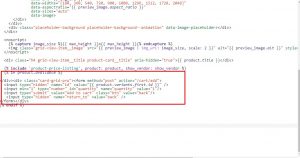
for add to cart page stay, the same page follow these links




No Comments